Scripture Saturday - Matthew 17:20
Download the "Photofy" app to your phone.
Click the "Text" icon.
Find your favorite photo that goes along with the Bible verse you plan to use.
Click on the photo you like and then press continue.
Type out the verse or phrase you wish to use.
Change the font by swiping through the options.
Change the size by using two fingers to make it larger or smaller.
Edit the "Shadow" effect to make your verse or phrase pop!
Press "Apply" and then "Done".
Your photo should automatically save to your phone's photo gallery.

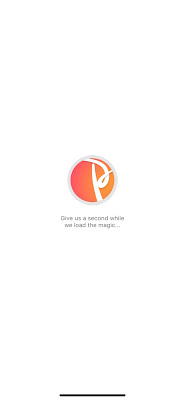

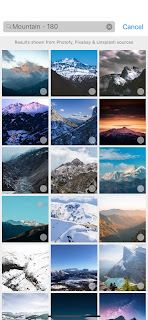




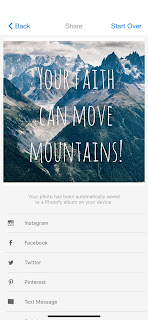


Comments
Post a Comment